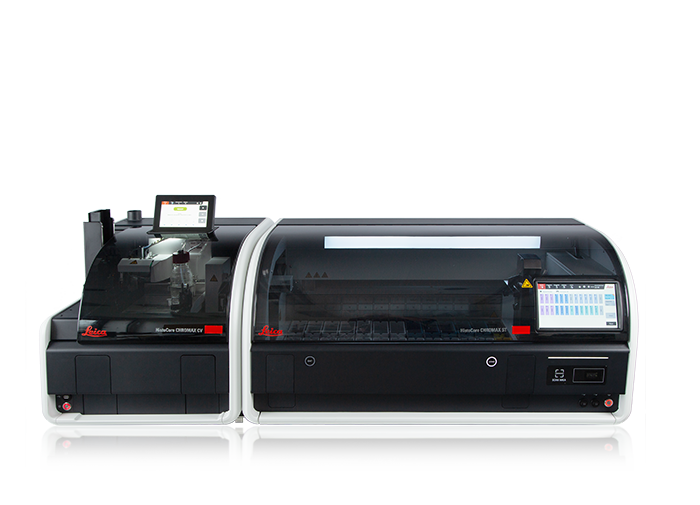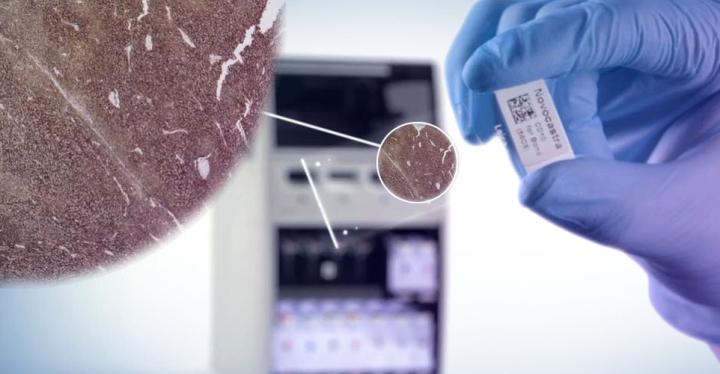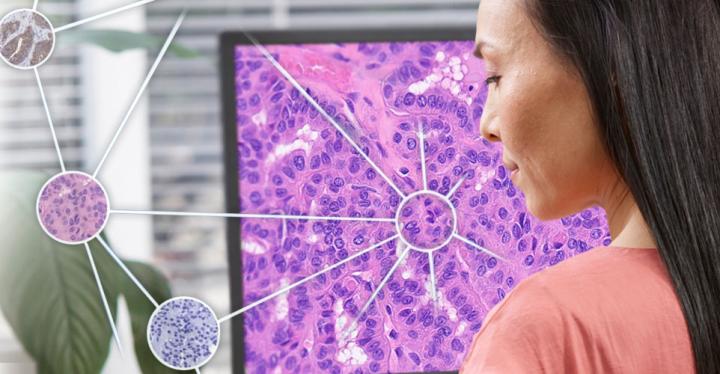Integrated Solutions. Proven Performance. Reliable Results.
Customer Perspectives
We are quite satisfied, especially with the buying process. You have to discuss what you really need, and I never had the feeling that Leica just wants to sell. They try to consult about your needs and offer different recommendations. This was always very collaborative.
Translated from source language.
Katji Steiger
DVM, Head of Comparative Experimental Pathology at Technical University of Munich
Atsuko Kasajima MD, PhD.
Pathologist at Technical University of Munich

“Thanks to our partnership with Leica, we have access to instruments of the highest caliber. The whole approach is about the quality, traceability, and connectivity…It's a base to work on innovation and development relying on the know-how of the pathologist. We also want to develop other technologies associated with this basis. So, it can be digital pathology technologies based on artificial intelligence.”
Translated from source language.
Dr. Eric Peltier
Président Directeur Général - PRAXEA-DIAGNOSTICS
News & Promotions
Leica Biosystems Partners with AstraZeneca to Advance Computational Diagnostics
The partnership focuses on driving global adoption of quantitative diagnostics in non-small cell lung cancer. This collaboration leverages our digital pathology leadership to accelerate the advancement of computational pathology tools.
With over 25 years of Digital Pathology innovation, Leica Biosystems delivers performance and reliability.
Aperio FL Scanning System – Brightfield, Fluorescent, and FISH Whole Slide Imaging in One Powerful System
Experience the Aperio FL Scanning Systems - multi-modal digital pathology scanners for brightfield, fluorescence, and FISH imaging. Fast, flexible, and intuitive, they deliver stunning high-resolution whole slide images with just one click.
For research use only. Not for use in diagnostic procedures.
Aperio GT 180 Scanner- Continuous slide rack loading and compact design
It’s Time for a 180 Because Proven Technology Means Better Pathology
The Aperio GT 180 DX is a compact, high-speed digital pathology scanner with 180-slide capacity, AI-powered quality control, and easy, PC-free operation—ideal for efficient, modern labs.
For In Vitro Diagnostic Use